Back up and Changing the Blog Template
I have seen many new blogger those who want to know more about HTML,Javascript,CSS etc. So they start experimenting on their blog HTML codes.This may lead to loss of your blog Templates.
The new bloggers can`t be easily find the solution for this problem.They start searching for the solution here and there... Ad finally they could`t find any.Below an easy tutorial is given to Back up your blog`s Template and How to Change your blog Template.
The new bloggers can`t be easily find the solution for this problem.They start searching for the solution here and there... Ad finally they could`t find any.Below an easy tutorial is given to Back up your blog`s Template and How to Change your blog Template.
Why It is Important
It is important because if you have a Facebook Page you probably have uploaded some photos of your website on that page if your page have more likes it means most of the people have seen you blog.If you will make mess of your blog`s HTML you probably have to fix it.In most of the cases a person cannot cope with this problem as I have shown earlier.And the new visitors(those havn`t visited your blog ) would see the blog like the mess.So, Follow the Steps and make a back Up of Your Blog So in future if there is a need you can Restore your Blog.
Backing Up
1.) Log On to the blogger → Templates → Backup/Restore.
2.) Click on Download Full Template and Done...
That`s It you have made a Backup of your Blog.
Changing your Blog Template
Changing you blog`s Template is need to get a new cool,Unique Template that make blog look better it is also very important factor for Alexa Ranking.
Learn how to get a Alexa Rank or how to increase your Alexa rank. : Click Here
Procedure
1.) Log In to Blogger → Templates → Edit HTML
2.) Go to the Downloaded Template and Open with Notepad.
3.) Copy all the Content By pressing ( Ctrl + A )
4.) Replace the code with the HTML in the Box.
5.) Now Click on Save
That`s All you Have changed the blog`s Template
Last Word
If you Find Any Problem please leave in the comment.

.png)
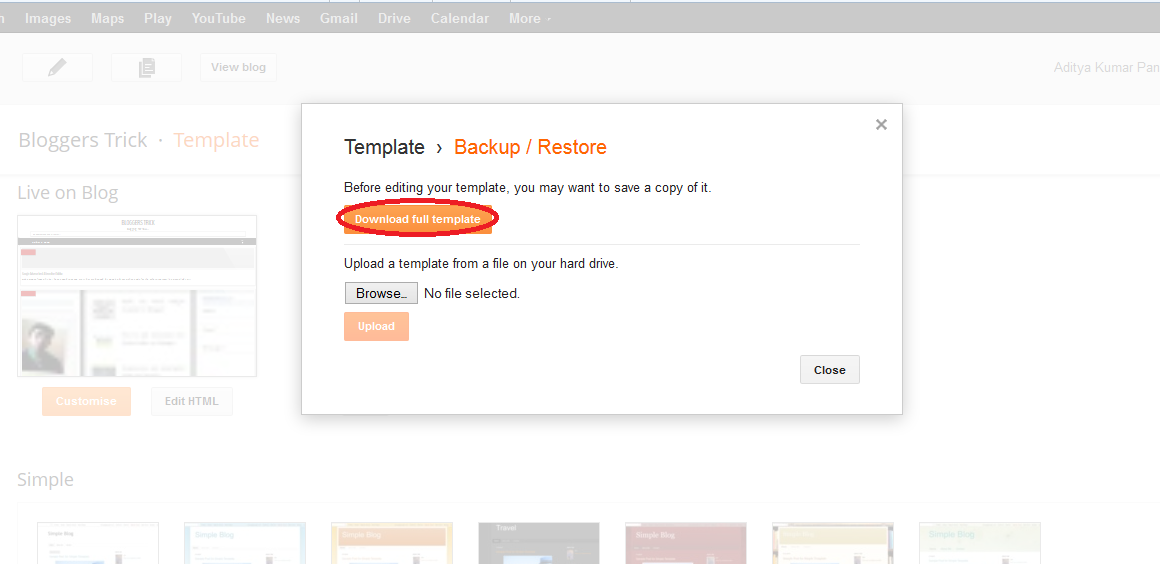.png)

.png)




Hey Admin,
ReplyDeleteThanks a lot for the help.I have saved the Template. :-d
Visit my blog...
www.worldfreeforall.blogspot.in
Thanks Siddhart,
Deletei will visit your blog afterwards.Keep blogging and keep visiting... (o)
It is a very informative and useful post thanks it is good material to read this post increases my knowledge. Targeted Traffic
ReplyDelete